RStudio Connect I can’t say enough good things about RStudio Connect! I use it on a daily basis for dashboards, applications, markdown docs, and automated internal and external (client) reports. Most recently, the team also uses it integrated with Python (via reticulate), which comes in handy when an R package has limitations for whatever reason.
This post provides a quick and dirty failsafe that provides reports from sending when a condition is not met as RStudio Connect does not have a built-in solution natively as of yet.
A tiny package to format numbers I came across this ‘problem’ in a professional setting where (especially) large numbers (> 1M) had to be presented in a neat and tidy way. Tools like Looker let you use Excel formatting options and short-code, such as 0.000,,\" M\" for a number in millions with three decimals.
I didn’t find a package that let me do that, other than the sitools package with some exceptions, so I wrote a very tiny package that lets you do just that; add number formatting (numbers only, and ggplot2 axis).
Using Python with R The motivation for this comes from the fact that it is easier now more than ever to use Python with R via the reticulate package.
It does make a lot of sense too! I rely on packages to upload client data to S3 buckets quite a bit using R scripts and RStudio Connect for automation. Unfortunately, the aws.s3 r-package has been wonky and does not seem to be maintained.

The global.R file What does it do? How do you do it? Final thought The global.R file Anybody who has ever created a shiny app or a shinydashboard has probably had the problem of the ui.R and server.R or the app.R files becoming very complex and crowded. Sure, if you’re app is very simple, you don’t have any side-bar with several tabs, etc. then you probably don’t know what I’m talking about, but bear with me, this might still be interesting further down the road on your journey to becoming a Shiny master.
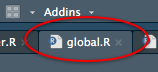
Getting started Set up I bought Chollet and Allaire’s insanely good Deep Learning with R book and wanted to follow along with the example Neural Networks in R with Keras. However, my machine does not have a GPU that is powerful enough, let alone have CUDA capabilities 🙄.
Thus I set forth, as the authors suggest, to create an AWS EC2 instance. Since there can be many tiny obstacles to prevent you from having a smooth start, I wrote this post, so you can get a timely start on your deep learning endeavors.

